FLUKA Monte Carlo simulations are steered by input files in ASCII format which can be edited in regular text editors (e.g. emacs, vi). The simulations can be executed directly on the command line without the need of a graphical user interface.
The use of the graphical user interface Flair is nevertheless strongly recommended, in particular for novice users, since it facilitates the editing of FLUKA input files, the execution of simulations and the post-processing of results. Flair also offers a powerful geometry viewer and editor, which helps in setting up complex simulation geometries.
Example of an input file in a text editor (left) and viewed through Flair (right):
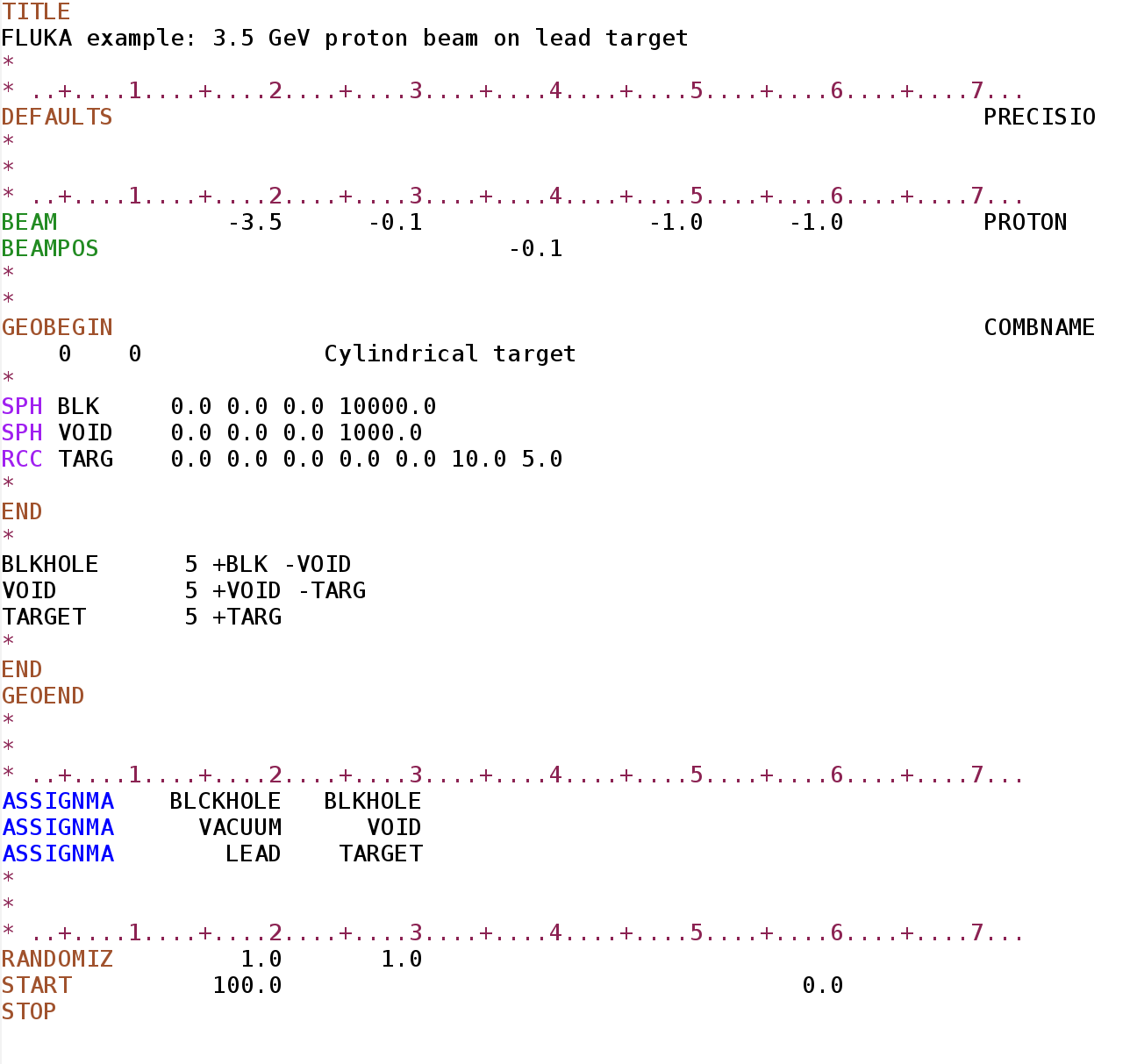 |
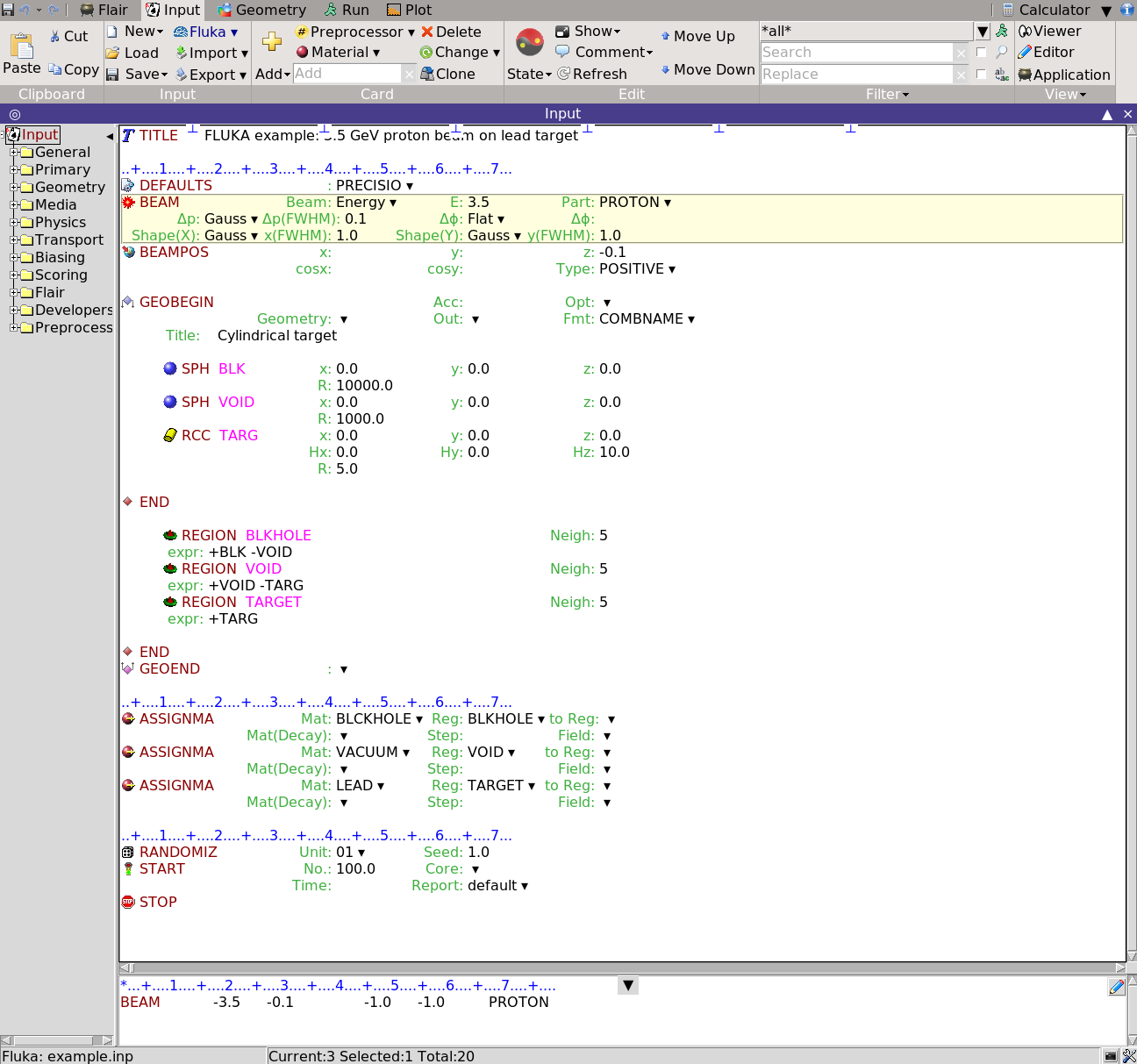 |
This website provides a basic introduction on how to run FLUKA in a terminal (w/o Flair) and how to use the most common post-processing tools included in the package. For more advanced users, a brief introduction to custom user routines is given. Details about how to use Flair can be found on the Flair website.
