CERN Lightweight Account holders may receive an "Invalid username or password" message when downloading FLUKA. The following steps explain how to overcome this problem.
When clicking on the download button for the FLUKA packages on the download page, following authentication interface appears:
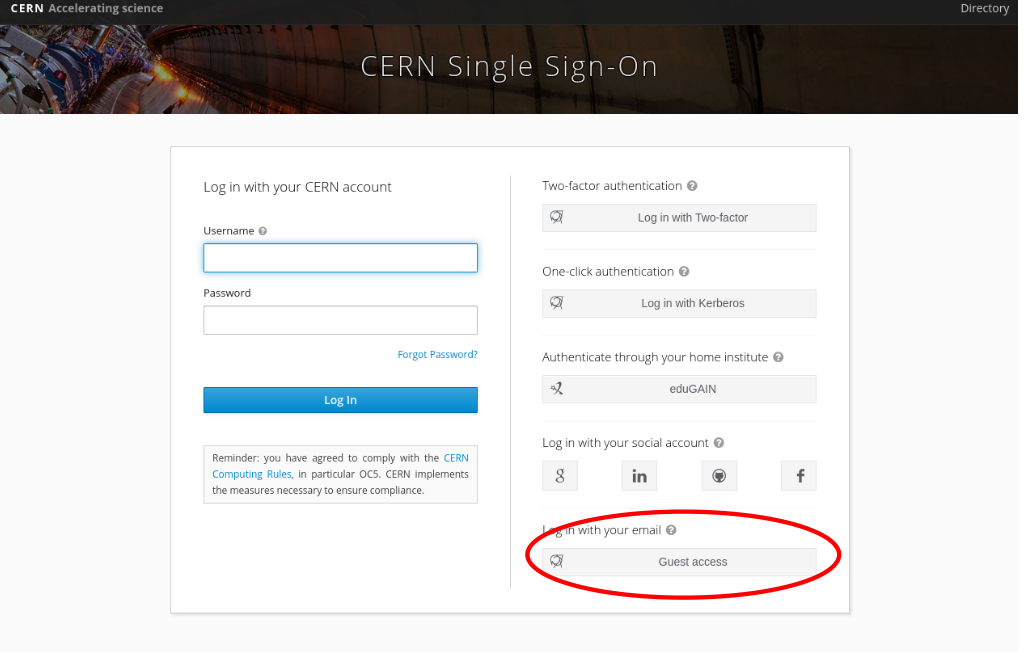
Lightweight account holders first need to click on Guest access (bottom right) and enter their credentials on the new page (email and password). In case this gives an authentication error, please reset your password by clicking on the "Forgot password?" link on the Guest access page.
If the problem persists even after resetting the password, please use the contact form.
